IOS 13 touch sensitivity issues:
IOS 13 as many automated products, is subject to multiple issues related to its display which in turn overall performance and the user experience. The most common problems reported by the users include screen flickering, dead pixels, iPhone 13, like many automated products, is subject to multiple issues related to its display, which can impact overall performance and the user experience. The most common problems reported by users include screen flickering, dead pixels, color distortion, and touch screen sensitivity. Screen flickering can occur when fluctuations in the refresh rate cause the display to appear shaky or unstable, often noticeable in low light or during app transitions. Dead pixels are another issue, where one or more pixels fail to function properly.
Dead pixels, colour distortion:
IOS 13 dead pixels on the iPhone are structural units on the display that do not show color or remain completely black or white in all their intensity. These pixels may result from a defect or an impact to the LCD’s surface. Although the iPhone 13 features high-quality displays, dead pixels can still appear in small sections. The issue is most noticeable when viewing solid colors or bright backgrounds, where the defect shows as inactive pixel dots.
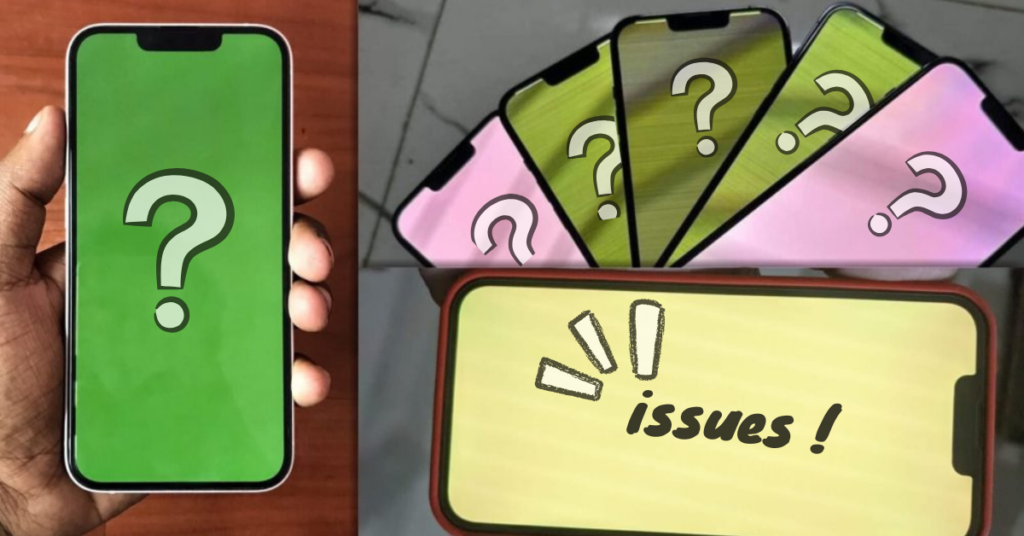
Physical damage or water exposure:
IOS 13 Although the iPhone 13 is rated with an IP68 water resistance, meaning it can survive brief submersion in water (up to 6 meters for 30 minutes), prolonged exposure or accidental immersion in water beyond its rated limits can cause damage to the internal components, including the display. Water exposure can lead to.
- Color distortion: Water can affect the screen’s liquid crystal or OLED materials, leading to erratic or inaccurate color output.
- Touchscreen malfunctions: Water can interfere with the screen’s touch sensors, causing reduced responsiveness or erratic behavior, even when the screen appears unaffected.




