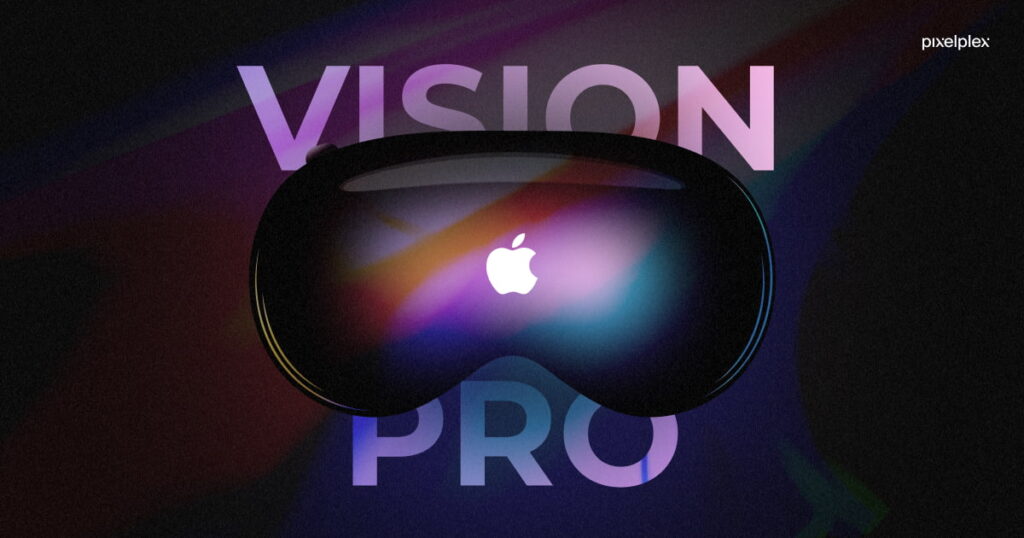Apple iPhone
iPhone Prices in Pakistan
iPhone price in Pakistan keeps changing due to PTA taxes, dollar rates, and new launches like the iPhone 16 Pro Max. On iphone.com.pk, you can check updated iPhone prices in Pakistan (PTA approved and non-PTA) for all storage variants, including 256GB and 512GB models. Whether you’re searching for the lowest price of iPhone in Pakistan, comparing the iPhone 15 price in Pakistan, checking the iPhone 16 price in Pakistan, or even looking for older options like the iPhone 7 price in Pakistan, this page helps you make the right buying decision with clear, up-to-date pricing details.
Apple iPhone
Welcome! to iPhone.biz.pk
We provide comprehensive solutions and support to help you choose the right Apple device.
Apple Vision Pro
Apple Pay celebrates its 10th anniversary
Apple has reached out to Sony to collaborate on controllers for the Apple Vision Pro
A17 Pro chip.
iPhone 15 Pro


Apple iPhone 15 Pro
A revolutionary chip that redefines performance and elevates your gaming experience to new heights. Get ready for groundbreaking capabilities that will change the way you play!
iPhone 15 Pro Max
Introducing the Apple iPhone 15 Pro Max! With its stunning 6.7-inch OLED display and powerful A17 Pro chip, you’ll experience top performance for apps and games. The advanced triple-camera system features 3D modeling and ProRes video recording, perfect for capturing special moments. Enjoy the incredible experience this smartphone offers!
iPhone 13 Pro
The iPhone 13 Pro features a 6.1-inch Super Retina XDR OLED display with a 120Hz refresh rate, powered by the A15 Bionic chip. It boasts a triple 12MP camera system with advanced photo and video capabilities and offers up to 1TB storage. Water-resistant with a durable build, it supports 5G connectivity and runs on iOS, upgradable to iOS 18.
iPhone 14
The Apple iPhone 14, launched in September 2022, features a 6.1-inch Super Retina XDR OLED display and is powered by the Apple A15 Bionic chipset. It has a dual 12 MP camera system and supports GSM, CDMA, HSPA, EVDO, LTE, and 5G networks. The device offers fast wired and wireless charging for improved battery life.
To customize your shortcuts, navigate to Settings and select Control Center. From there, tap on "Customize Controls" to add or remove the shortcuts according to your preferences.
You can create shortcuts using the Shortcuts app. Popular ones include quickly sending a text, turning on Do Not Disturb, or opening a specific app.
To adjust your settings, simply navigate to Settings > Display & Brightness and confidently toggle True Tone on or off.
To check your battery's condition, navigate to Settings, then select Battery, and tap on Battery Health. This section provides insights into your battery's maximum capacity and allows you to enable the "Optimized Battery Charging" feature, which helps extend your battery's lifespan.
To quickly access the camera from the lock screen, simply press and hold the camera icon. This allows you to immediately use various features, such as Portrait mode or video recording.
iOS does not feature a dedicated Developer Options menu like Android does. Instead, developers can utilize Xcode on a Mac to access various developer tools and options, providing a powerful environment for app development and testing.
To customize an app using the Shortcuts app, start by creating a new shortcut for the desired app. After that, tap on the three dots in the corner of the shortcut. From the menu, select "Add to Home Screen" and then you can choose a custom icon for your shortcut. This allows you to personalize the appearance of the app on your home screen.
To enable the Back Tap feature, go to Settings > Accessibility > Touch > Back Tap. You can choose to assign a function, like taking a screenshot or opening an app, to either Double Tap or Triple Tap.
To add a second user’s face data, just head over to Settings, then tap on Face ID & Passcode. From there, you can easily select "Set Up an Alternate Appearance." Enjoy customizing your device!
Siri is a versatile virtual assistant that can assist with various tasks. You can request it to check your email, provide the estimated time of arrival (ETA) for your trip, or play your workout playlist. Additionally, Siri has the capability to translate phrases and offer up-to-date weather information.